Project management is an essential skill for students to develop, as it helps them stay organized and on track with their assignments and projects. There are many apps and tools available that can make project management easier, and in this article, we will be sharing the top 10 options for students.
From Trello to Notio, these tools offer a variety of features that can help students plan, collaborate, and stay on top of their workload. Whether you are working on a group project or managing your own assignments, these project management apps and tools are sure to be helpful.
These tools will help you keep track of deadlines, Upcoming tasks, project reports, etc.
So, let’s discuss each project management apps that can surely boost your Productivity.
1. Notion
Notion is a versatile project management tool that allows you to create notes, tasks, wikis, and databases. It can be used for a wide range of purposes, including project management, team collaboration, and personal organization.
One of the key features of Notion is its ability to create custom databases, which can be used to store and organize information in various formats. You can use these databases to track tasks, manage projects, and share information with your team.
Notion also has a clean and intuitive interface, making it easy to use and navigate. You can customize the layout and appearance of your pages to suit your needs, and the app offers a range of formatting options for text, images, and other media.
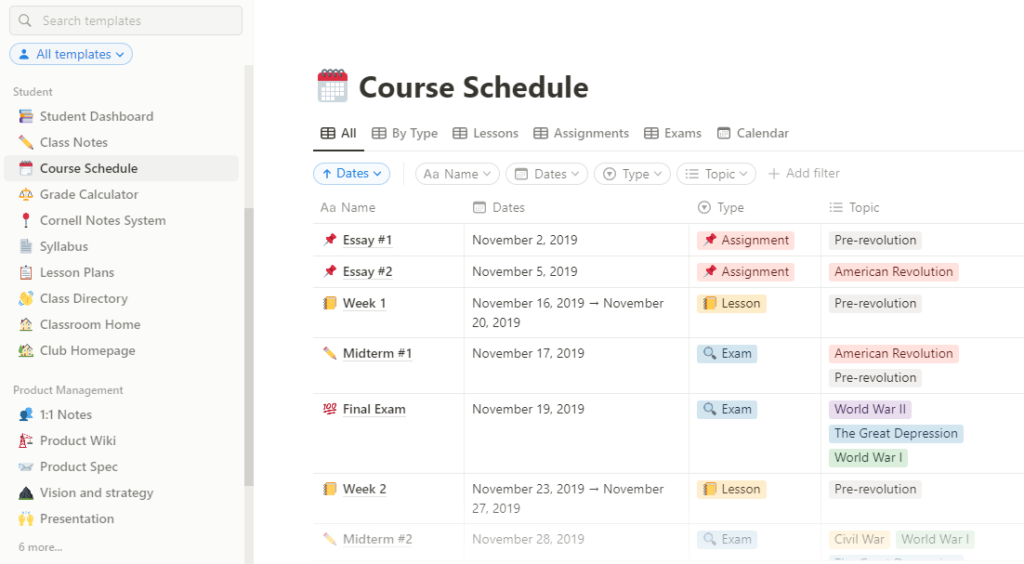
In addition to its core features, Notion integrates with a number of other tools and services, including Google Drive, Trello, and Slack. This allows you to seamlessly share information and collaborate with your team.
Students can create visual mind maps, flowcharts, pie charts, etc for their projects. They can create step-by-step guides with proper checklists and deadlines, share project files and assign work with team members.
Overall, Notion is a powerful and flexible project management tool that can be used for a wide range of purposes. Whether you are a student, a professional, or an individual looking for a better way to organize your life, Notion is definitely worth checking out.
The pricing plan of Notion

Notion offers a free plan, as well as three paid subscription plans: Plus, Business, and Enterprise.
The free plan includes access to most of the basic features, such as the ability to create notes, tasks, wikis, and databases. However, it has some limitations, such as a maximum of 1000 blocks (the building blocks of Notion pages) and a maximum of 2 members per database.
The plus plan costs $8 per month and includes everything in the free plan, as well as additional features such as unlimited blocks and the ability to set permissions for database members.
The Business plan costs $15 per member per month and includes everything in the Personal plan, as well as additional features such as guest invites and the ability to share databases with external collaborators.
The Enterprise plan is customized for larger organizations and includes features such as single sign-on, custom branding, and dedicated support. Prices for the Enterprise plan are $20 per member per month.
It’s worth noting that Notion also offers discounts for annual billing and for non-profit organizations. You can find more information about the pricing plans on the Notion website.
2. Todoist
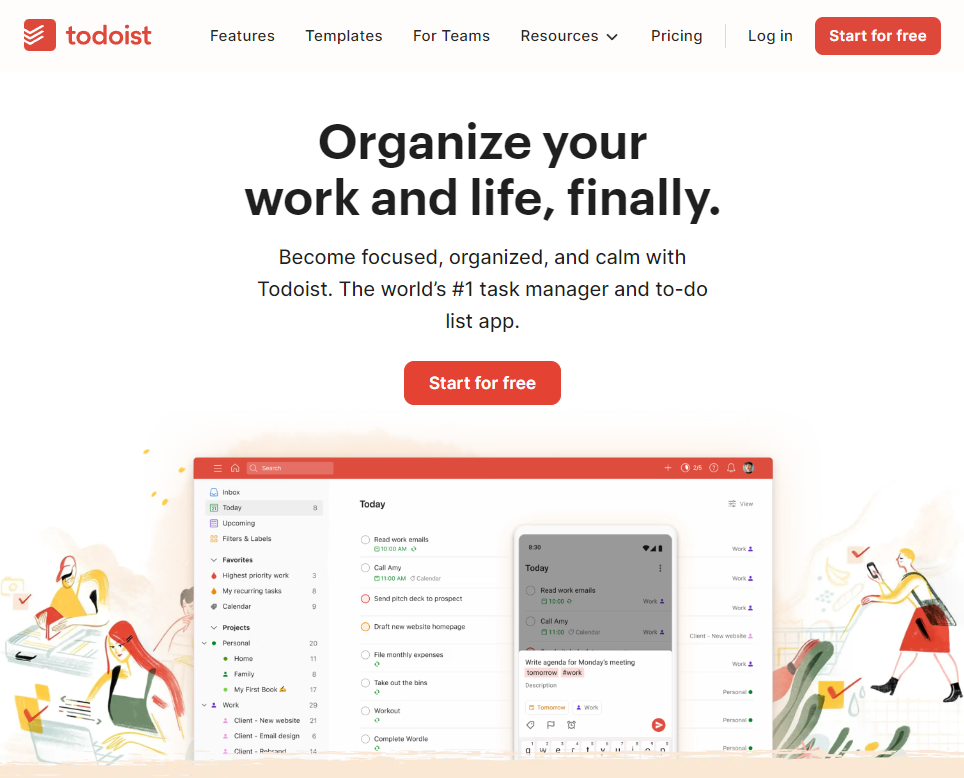
Todoist is a task management app that helps you keep track of your to-do lists and tasks. It allows you to create projects, assign tasks to team members, and set deadlines. You can also use Todoist to track your progress and set reminders for upcoming tasks.
One of the key features of Todoist is its integration with a wide range of platforms and tools, including Gmail, Google Calendar, and Slack. This allows you to easily import tasks and share information with your team.
Todoist also has a user-friendly interface and offers a range of customization options, such as the ability to add labels, filters, and priorities to your tasks.
In addition to its core features, Todoist offers a number of premium features for paid subscribers, including the ability to set recurring tasks, add attachments, and track your productivity.
Overall, Todoist is a powerful and flexible task management app for students that can help them stay organized and on top of their workload. It is available on a variety of platforms, including iOS, Android, and the web.
Pricing Plans of Todoist
Todoist offers a free plan, as well as Two paid subscription plans: Pro and Business.

The free plan includes access to the core features of the app, such as the ability to create tasks and projects, set deadlines, and track your progress. It also includes integration with a number of other tools and services, such as Gmail and Google Calendar.
The Premium plan costs $4 per month and includes everything in the free plan, as well as additional features such as the ability to add attachments, set recurring tasks, and track your productivity. Here, you will get a 100MB file upload facility, 300 active projects, 150 filter views, and unlimited activity history.
The Business plan costs $6 per user per month and includes everything in the Premium plan, as well as additional features such as the ability to delegate tasks, add comments, and assign tasks to multiple team members.
It’s worth noting that Todoist also offers discounts for annual billing and for educational institutions. You can find more information about the pricing plans on the Todoist website.
3. Zoho Projects

Zoho Projects is a project management tool that helps you plan, track, and collaborate on projects. It includes features such as task and issue tracking, project scheduling, and file sharing. You can also use Zoho Projects to communicate with your team, share documents, and track project progress.
One of the key features of Zoho Projects is its integration with a number of other Zoho apps, such as Zoho CRM, Zoho Writer, and Zoho Sheet. This allows you to seamlessly connect your project management tasks with other business processes.
Zoho Projects also has a user-friendly interface and offers a range of customization options, such as the ability to create custom workflows and reports.
In addition to its core features, Zoho Projects offers a number of premium features for paid subscribers, including advanced task management and project planning tools, as well as integration with popular tools such as Google Drive and Slack.
Overall, Zoho Projects is a comprehensive project management tool that can help you stay organized and on track with your projects. It is available on a variety of platforms, including iOS, Android, and the web.
Pricing of Zoho Projects

Zoho project offers 3 pricing plans Free, Premium & Enterprise. In a free plan, students can add up to 3 users and in the premium plan, the limit is 50 users. Whereas there is no limit on the enterprise version of Zoho projects.
You can also take 10 days of free trials to experience this project management tool. (No credit card Required)
4. Trello

Trello is a useful tool for students to help them stay organized and on track with their studies. Some ways that students can use Trello include:
Overall, Trello is a flexible and user-friendly tool that can help students stay organized and manage their workload effectively.
Pricing of Trello

Trello offers a Free plan along with three paid plans. (Standard, Premium & Enterprise). In free version, Students can create 10 boards per workspace where as in all paid plans you will get unlimited boards.
It’s worth noting that Trello also offers discounts for annual billing and for educational institutions. You can find more information about the pricing plans on the Trello website.
5. ClickUp

ClickUp is a project management tool that helps you plan, organize, and track your projects. It includes features such as task and issue tracking, project scheduling, and file sharing. You can also use ClickUp to communicate with your team, share documents, and track project progress.
One of the key features of ClickUp is its customization options. You can create custom workflows and reports, and customize the layout and appearance of your projects.
ClickUp also has a user-friendly interface and offers a range of integration options, including integration with popular tools such as Google Drive and Slack.
In addition to its core features, ClickUp offers a number of premium features for paid subscribers, including advanced project planning and collaboration tools, as well as integration with additional tools such as Trello and Asana.
Overall, ClickUp is a comprehensive project management tool that can help you stay organized and on track with your projects. It is available on a variety of platforms, including iOS, Android, and the web.
Pricing of Clickup

Clickup comes with 5 pricing plans as listed below
- Free
- Unlimited
- Business
- Business Plus
- Enterprise
You can check the detailed pricing of Clickup on the official website.
Conclusion
In conclusion, project management tools can be very helpful for students in staying organized and on track with their studies. There are many different options available, each with its own unique features and pricing plans.
Some popular project management tools for students include Trello, Notion, ClickUp, Zoho Projects, Slack, Google Docs, Microsoft Teams, Evernote, Wunderlist, and Todoist.
These tools offer a variety of features that can help students plan, collaborate, and stay on top of their workload. Whether you are working on a group project or managing your own assignments, these project management tools are sure to be helpful.
