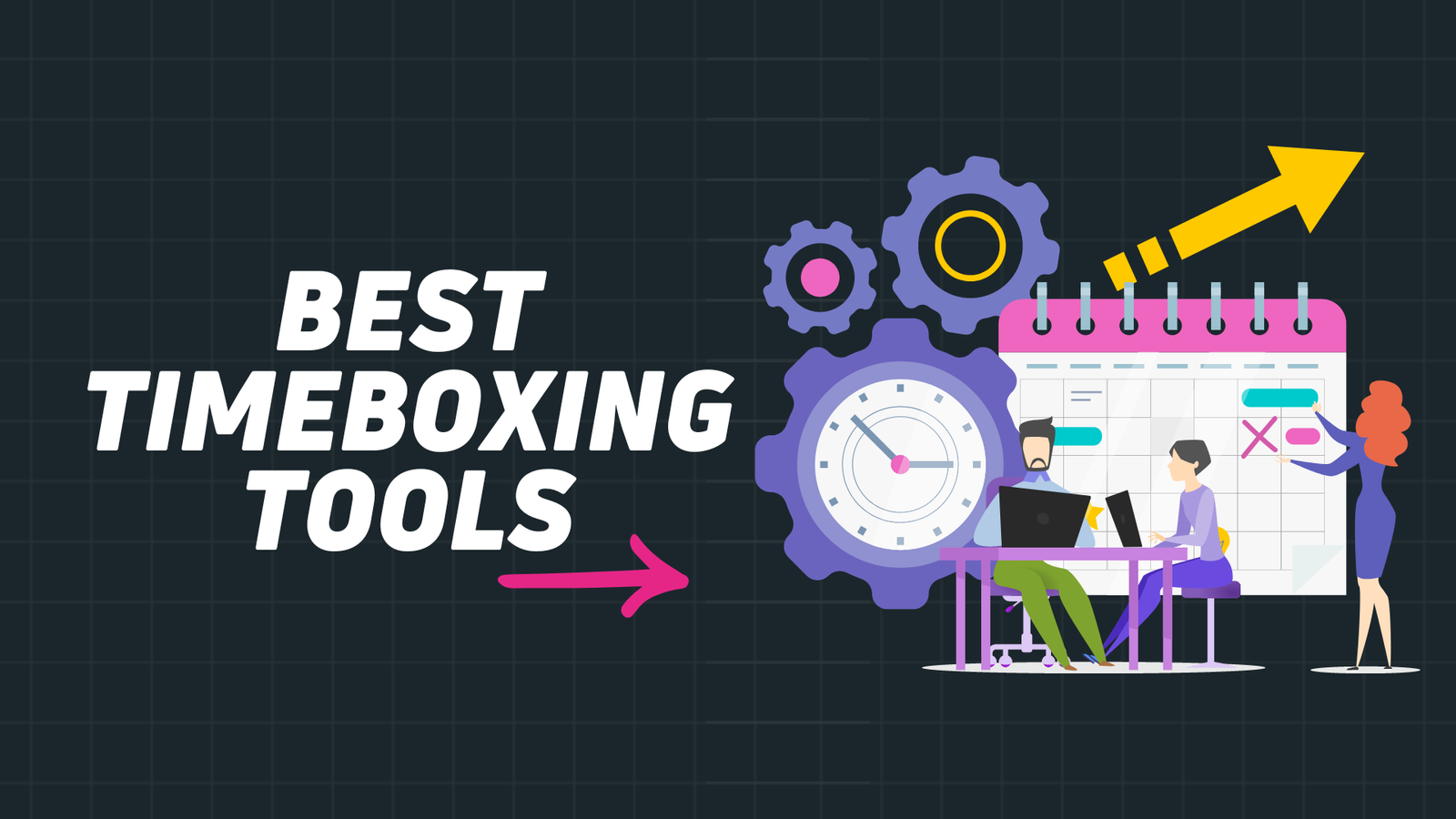Have you ever struggled to stay focused and productive while working on your tasks? Timeboxing might be the solution you’re looking for. Timeboxing is a simple but powerful technique where you allocate specific time periods, or “boxes,” to work on tasks without distractions.
By setting clear boundaries and deadlines, timeboxing can help you make the most of your time, boost your efficiency, and achieve better results.
To make the most of timeboxing, using the right tools and apps can make a significant difference. These tools can assist you in planning your schedule, tracking your time, and ensuring you stay on track throughout the day.
In this article, we’ll introduce you to the 7 best Timeboxing Apps available today, each with unique features and benefits. Whether you’re a student, professional, or anyone looking to improve their productivity, these apps can be your secret weapon to skyrocket your efficiency and accomplish more without stress. Let’s dive in and explore these game-changing Timeboxing Apps!
What is TimeBoxing?
Timeboxing is a time management technique that provides a structured approach to accomplishing tasks. It involves setting specific time blocks during which you focus solely on a particular task or activity. The time blocks can vary in length, from just a few minutes to several hours, depending on the complexity of the task and personal preferences.

The core idea behind timeboxing is to create a sense of urgency and maintain a high level of concentration during the allocated time period. By doing so, you can avoid procrastination and minimize distractions that often hinder productivity. Timeboxing helps you stay on track, making it easier to meet deadlines and achieve your goals efficiently.
During each timeboxed session, it’s essential to concentrate solely on the task at hand. Avoid multitasking, as it can lead to a decline in performance and reduce overall efficiency. Instead, dedicate your complete attention to the single task you’ve designated for that specific time frame.
To better understand the concept of timeboxing, consider a scenario where you have a list of tasks to complete. Instead of working on them randomly throughout the day, you allocate fixed time slots for each task. This way, you work on one task at a time, maintaining focus and ensuring progress without getting overwhelmed.
Timeboxing can be applied to various aspects of life, from work-related projects to personal chores and hobbies. It’s a flexible and adaptable technique that can cater to different work styles and preferences.
Real-life examples of successful timeboxing are abundant. Renowned writers often follow this method to boost their productivity. For instance, they might allocate two hours in the morning to write uninterrupted, achieving a significant word count in that concentrated period.
By understanding and implementing timeboxing effectively, you can make significant strides in achieving your goals, managing your time better, and enjoying a more fulfilling and balanced lifestyle. In the next section, we will explore the key criteria for selecting the best timeboxing tools that suit your specific needs and preferences.
Akiflow
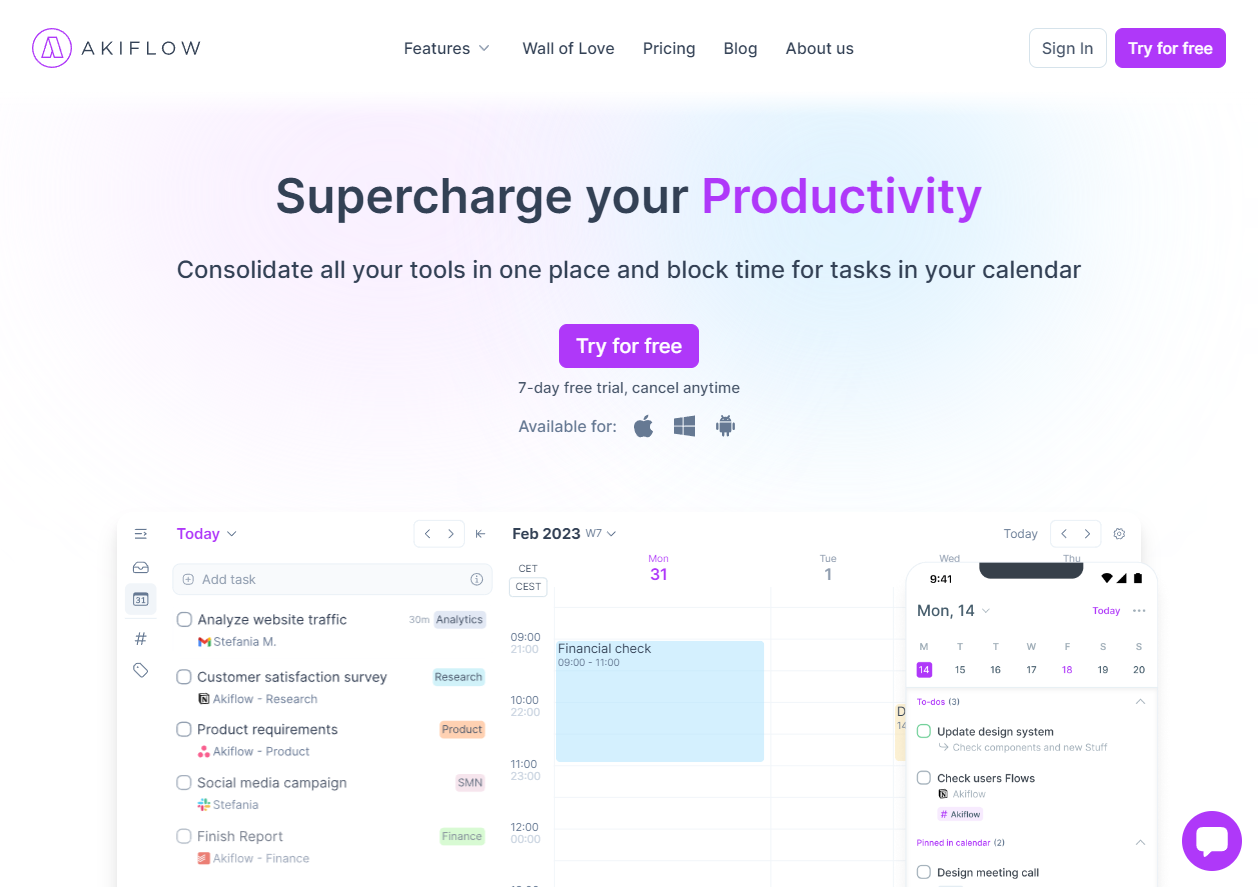
Akiflow is a versatile time-blocking tool designed to enhance productivity by efficiently managing tasks and schedules. With its clean and user-friendly interface, it caters to both personal and professional users.
Key Features:
- Multi-purpose time-blocking tool for better task management.
- Real-time integrations that connect various productivity tools for a seamless workflow.
- Instantly turn any content from the web into tasks with just two clicks.
- Receive alerts and notifications to stay on track and never miss deadlines.
- Command bar for quick and easy navigation within the app.
Pros:
- Users appreciate the interconnectedness of productivity tools and the straightforward interface.
- Akiflow effectively combines time-blocking and organization features for efficient task management.
- The universal inbox feature reduces the need to switch between multiple apps, streamlining work within a single interface.
Cons:
- The mobile app is still in development and may not be as user-friendly as the web version.
Ratings:
- G2: 5/5
- Capterra: 4.7/5
Pricing:
- Akiflow offers a one-week free trial.
- After the trial period, users can subscribe to the paid plan, which costs $15/month.
Akiflow acts as a smart mediator, empowering users to make the most of their productivity tools and techniques to accomplish tasks efficiently. It’s real-time integrations and user-friendly approach make it a valuable asset for anyone seeking to optimize time management and productivity.
Motion
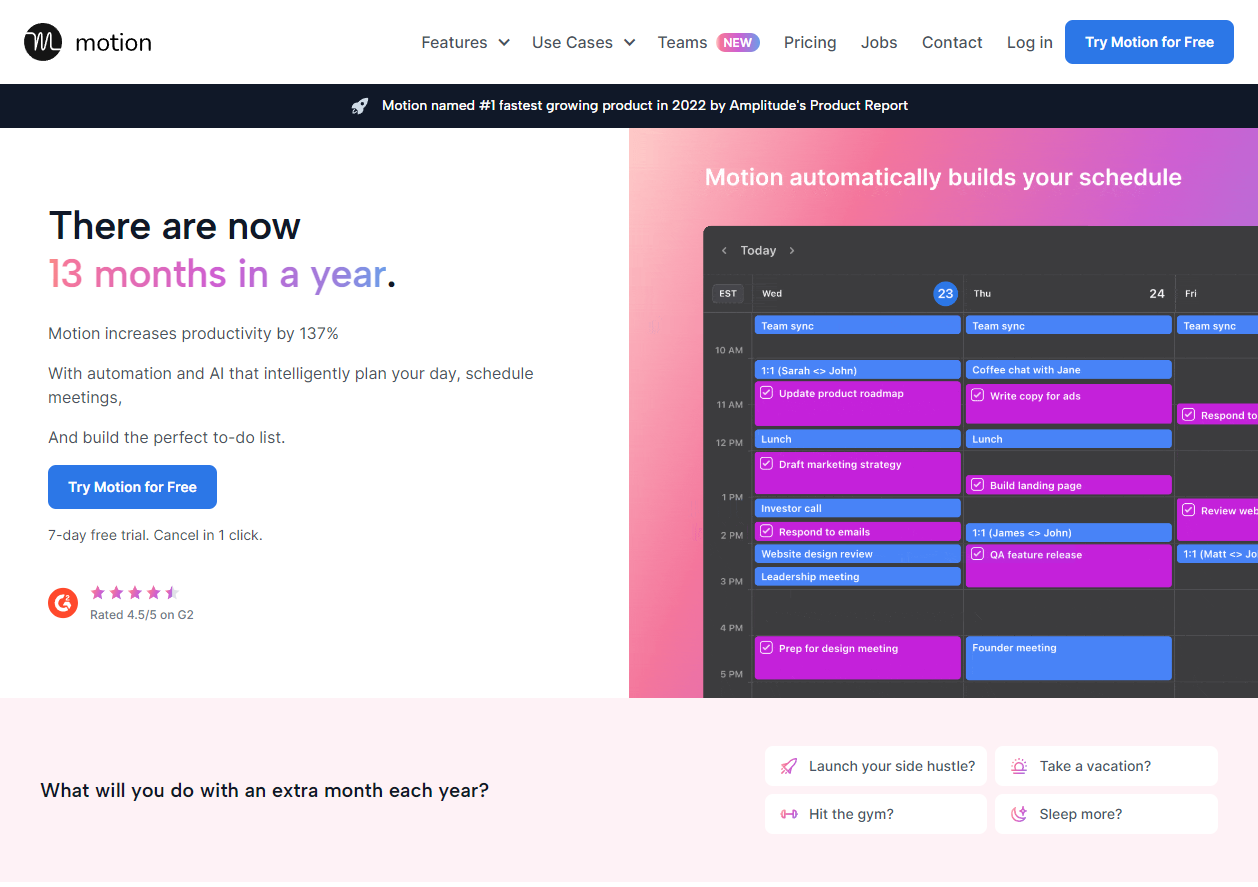
Motion is a valuable app designed to assist busy professionals in managing their calendars, meetings, projects, and tasks seamlessly. With its clean and user-friendly interface, Motion integrates well with popular calendar and email applications.
Key Features:
- Consolidates your calendar, schedule, to-dos, and projects into a single interface for easy management.
- Seamlessly integrates with the popular calendar and email applications, streamlining your workflow.
- Utilizes a timer feature to track time spent on tasks, ensuring timely completion and accurate client billing.
- Offers project creation and management capabilities, facilitating task delegation among team members.
Ratings:
- Product hunt: 3.6/5
- G2: 5/5
Pros:
- Users appreciate the user-friendly interface that simplifies task management.
- Integration with popular calendar and email apps enhance overall productivity.
- The timer feature is helpful for efficient time management.
Cons:
- Some users suggest the app could benefit from integrating with more productivity apps to enhance its capabilities.
Motion provides a comprehensive solution for professionals seeking to streamline their work processes. By centralizing calendars, schedules, tasks, and projects, it becomes easier to stay organized and meet deadlines effectively. The app’s integration with popular productivity tools and timer features makes it a valuable tool for enhancing timeboxing and overall productivity.
Sunsama
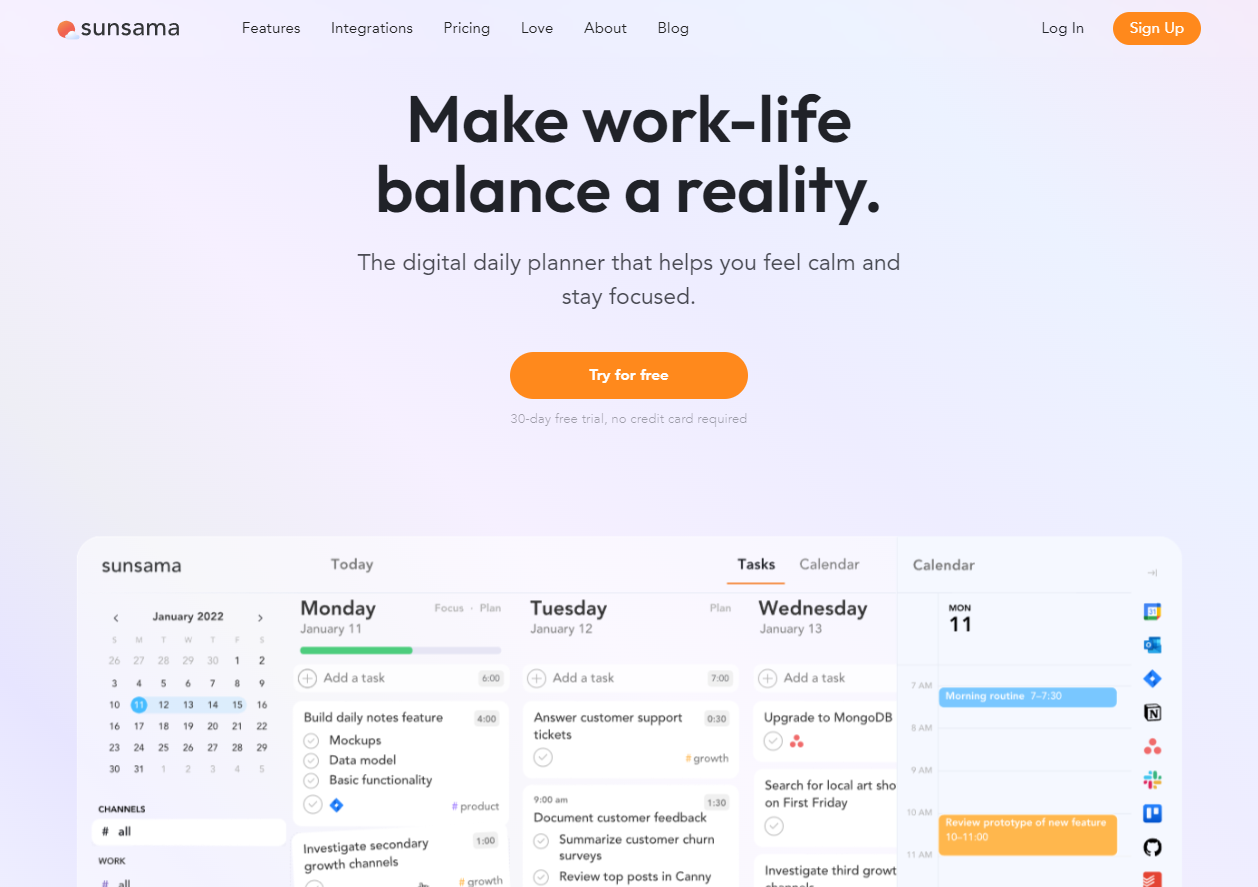
Sunsama is a powerful time management tool that helps users maximize productivity with its minimalist and user-friendly interface. Renowned figures, including YCombinator’s president, Geoff Ralston, have praised Sunsama for its effectiveness in keeping track of tasks and ensuring essential activities are accomplished.
Key Features:
- Sunsama offers a kanban-style board and intuitive drag-and-drop features, streamlining task management and enhancing productivity.
- It seamlessly integrates with various peer tools like Trello, Jira, Asana, and others, providing a unified platform for efficient timeboxing.
- Sunsama serves as a communication hub for team collaboration on projects, similar to Slack’s functionalities.
- The app sets up users for a productive daily workflow, guiding them throughout the day to achieve goals effectively.
Pros:
- Sunsama’s user-friendly design makes it easy to get started with a minimal learning curve.
- It consolidates time tracking, to-dos, calendars, and meetings in one decluttered interface.
- Encourages a healthy work-life balance by helping users start and finish their day productively.
Cons:
- The smartphone app requires using the web version, which may inconvenience some users.
- The pricing is higher compared to other tools like Todoist.
- Sunsama offers a 14-day free trial, which may be relatively short for some users.
Ratings:
- G2: 4.6/5
- Capterra: 4.7/5
- Trust Radius: 7.5/10
Pricing:
Sunsama’s standard pricing is $20 per month, and it provides a 14-day free trial for users to experience the app’s capabilities before subscribing to the premium plan. To access the trial, users can sign up from the homepage and choose to upgrade after the trial period if they find Sunsama’s services beneficial.
Sunsama’s interface and focus on minimalism have garnered appreciation from users and professionals looking to improve their time management skills. Its integrations, collaborative features, and support for healthy work habits make Sunsama a valuable asset for anyone seeking a streamlined and effective timeboxing experience.
TimeHero
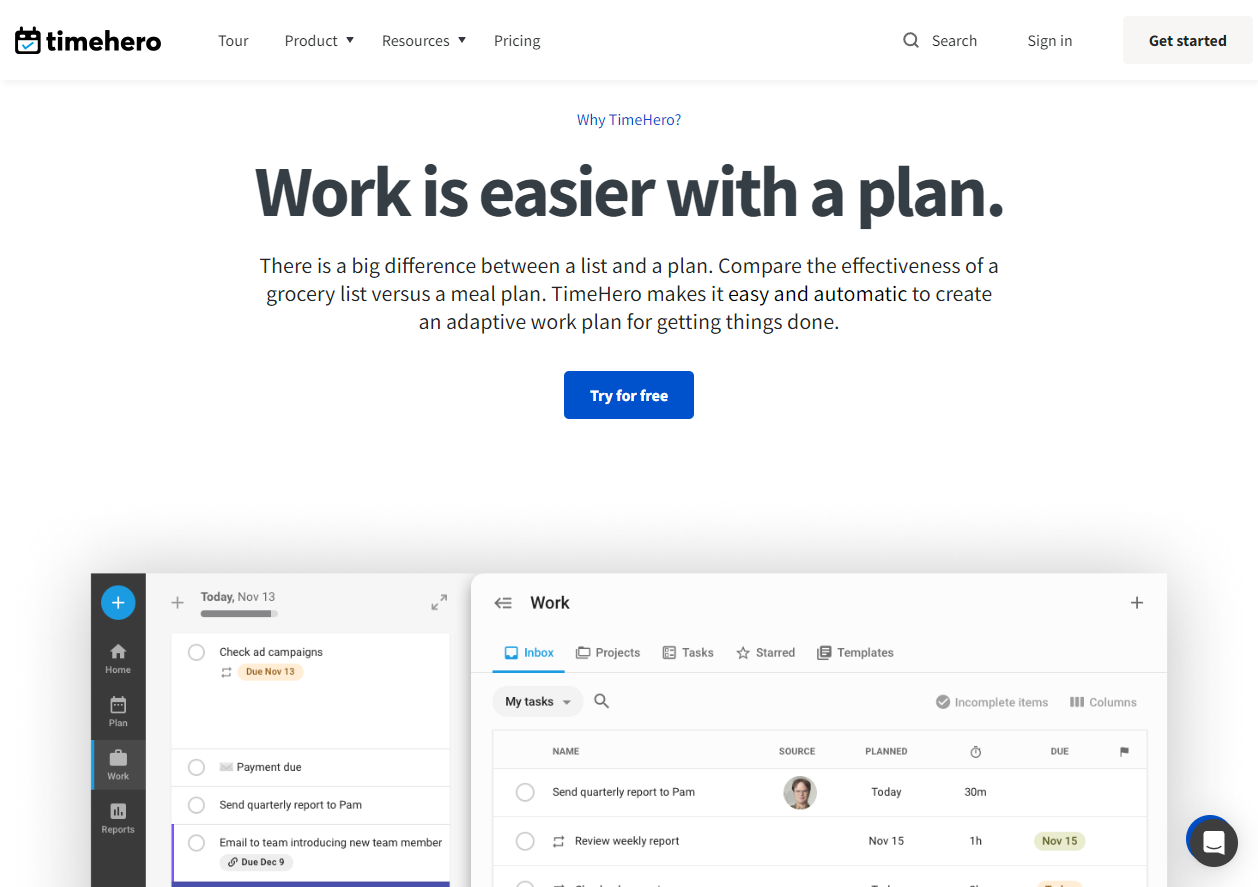
TimeHero is a project management tool designed to enhance productivity and time management for busy individuals. With its simple and user-friendly interface, TimeHero enables users to create tasks and projects, set deadlines, and track progress efficiently.
Key Features:
- User-friendly interface for easy task and project management.
- Real-time updates on project progress for effective tracking.
- Productive time tracker with timesheets to optimize workflow.
- Ability to add recurring tasks and projects for better planning.
- Workflow templates for quick project management setup.
Pros:
- TimeHero helps users improve time management and productivity.
- The productive time tracker aids in analyzing time usage and enhancing efficiency.
- Workflow templates facilitate easy project management initiation.
Cons:
- While Zoom integration is available, there is currently no integration with Microsoft Teams.
- Pricing might be relatively higher for small businesses.
Ratings:
- G2: 4.6/5
- Capterra: 4.7/5
- GetApp: 4.7/5
Pricing:
TimeHero offers a one-week free trial for users to experience its features. After the trial period, users can choose from three paid plans:
- Basic: $5/month
- Professional: $12/month
- Premium: $27/month
TimeHero’s user-friendly interface and productivity-focused features make it a valuable tool for individuals seeking to optimize their time management and streamline project workflows. With real-time updates, time tracking, and recurring task options, TimeHero empowers users to stay on track and accomplish tasks efficiently.
Todoist
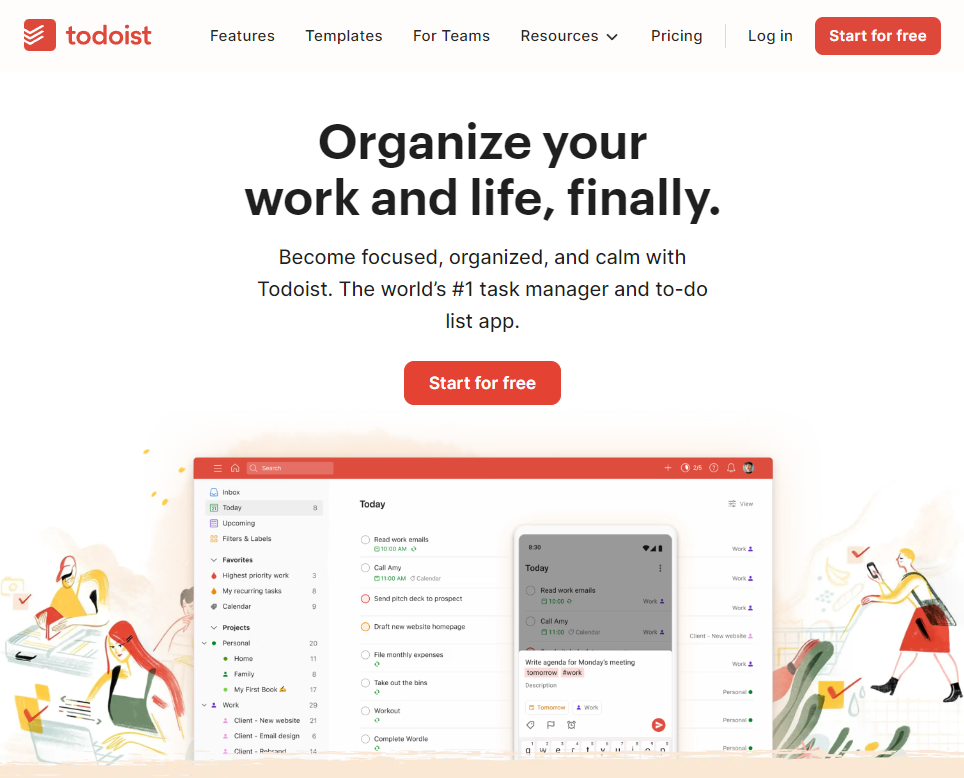
Todoist is a highly regarded platform that not only excels at creating to-do lists but also facilitates neat timeboxing schedules, making it an excellent choice for organizing your day effectively.
Key Features:
- Todoist’s minimalist and user-friendly interface enhances the user experience.
- Seamless integration with Google Calendar, Dropbox, Amazon Alexa, and more for increased productivity.
- Availability on various platforms, including Mac, Windows, Linux, Android, iOS, and Apple Watches.
- Time-saving keyboard shortcuts for quick task and timeboxing schedule creation.
- The ‘Pro’ and ‘Business’ plans offer additional features like theme customization, priority task alerts, and more.
Pros:
- Widely used and supported by millions, making it a trusted platform.
- Easy-to-use interface ideal for timeboxing needs.
- Affordable premium plans for serious users.
- Seamless integration with various apps, browsers, and devices.
Cons:
- Not explicitly designed with a focus on timeboxing.
- Free users may have access to limited features.
Ratings:
- G2: 4.4/5
- Capterra: 4.6/5
- Google Play: 4.7/5
Pricing:
Todoist offers a lifetime free plan, providing basic features to users. For enhanced capabilities, users can choose from two premium plans:
- Pro plan starting at $3 per month (billed annually)
- Business plan starting from $5 (pricing may vary based on requirements)
Todoist’s wide popularity and ease of use make it a reliable choice for managing tasks and timeboxing schedules. Whether you’re using it on your computer, smartphone, or smartwatch, Todoist ensures you stay organized and on top of your tasks. The affordable premium plans cater to users seeking advanced features for better time management and productivity.
Time Doctor
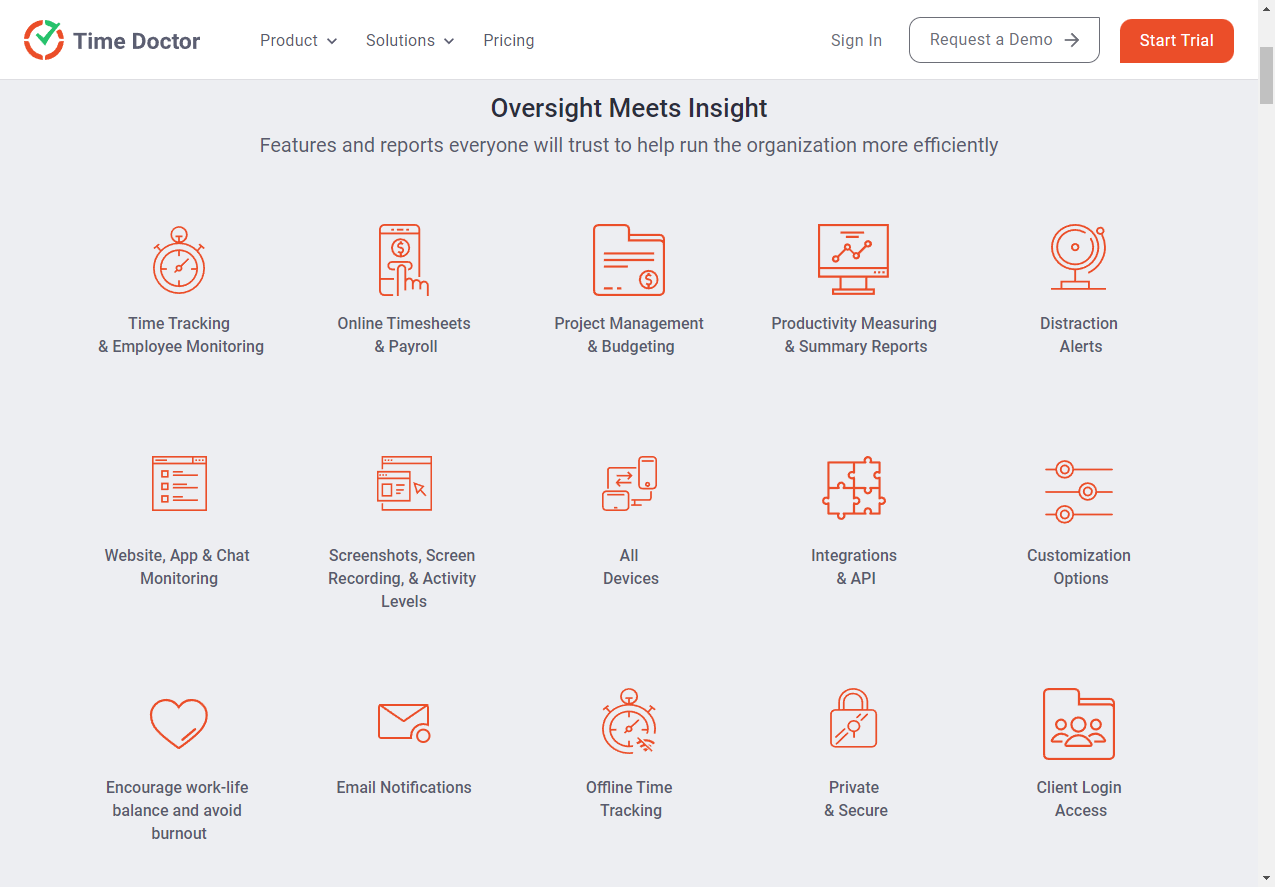
Time Doctor is a comprehensive time-tracking tool that focuses on improving employee productivity and helping users gain better control over their time. With a strong emphasis on customer safety and security, Time Doctor has earned the trust of millions worldwide.
Key Features:
- Professionally designed time-tracking tool with user-friendly features.
- Offers a wide range of productivity-enhancing features, including screen monitoring, time tracking, productivity reports, and distraction alerts.
- Ensures data privacy and security with built-in safeguards.
- Capable of tracking progress even when offline.
Pros:
- Integrates easily with over 65 apps, providing seamless workflow integration.
- Tracks both chores and important tasks independently, catering to various user needs.
- Renowned for its excellent customer support.
Cons:
- The webcam picture capability might raise privacy concerns for some users.
- Unlike some competitors, Time Doctor does not offer a lifetime free plan.
- Some users find the user interface in need of improvement.
Ratings:
- G2: 4.45
- Trust Radius: 8/10
- Capterra: 4.5/5
Pricing:
Time Doctor does not provide a forever free plan, but it offers a free trial for a certain period. Premium plans are available in three categories:
- Basic: $7/month for 1 user
- Standard: $10/month for 1 user
- Premium: $20/month for 1 user
For teams with multiple members, Time Doctor offers customized plans based on the number of employees, with costs incurred accordingly.
Time Doctor’s comprehensive time tracking features, productivity-focused tools, and privacy protection make it an ideal choice for businesses and individuals seeking to optimize time management and enhance productivity. With its integration options and user-friendly interface, Time Doctor assists users in better managing their time and achieving peak performance.
Toggl
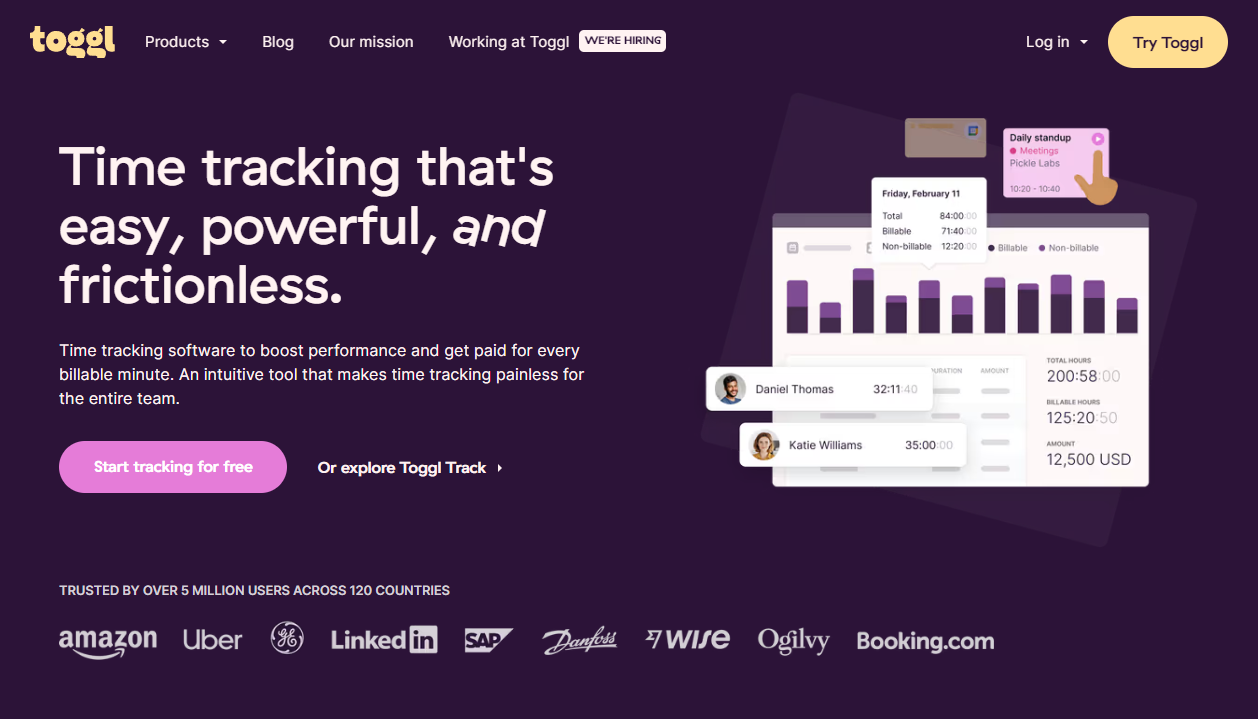
Toggl is a powerful timeboxing app that enables users to track their time and work more efficiently. With a simple and clean interface, Toggl offers a wide range of features to boost productivity and streamline time management.
Key Features:
- User-friendly interface for easy and seamless time tracking.
- Quick start and stop timers with just a few clicks to monitor task durations.
- Set up recurring timers for regular tasks, eliminating the need for manual starting and stopping.
- Track productivity trends over time to identify areas for improvement.
- Team-based collaboration features facilitate shared timers and performance monitoring.
- Integrates with over 100 apps for enhanced productivity.
Pros:
- Toggl is an excellent tool to monitor time and enhance efficiency in your work.
- The simple and clean interface provides a user-friendly experience.
- Recurring timers simplify repetitive task tracking.
- Team collaboration features are highly beneficial for group projects.
Cons:
- No notable cons were reported by users.
Ratings:
- G2: 4.6/5
- GetApp: 4.7/5
- TrustRadius: 9/10
Pricing:
Toggl offers a free plan, providing access to essential features. For those interested in premium plans, Toggl offers a 30-day free trial for all premium options. The Starter plan costs $10 per month per member, and the Premium plan costs $20 per month per member.
Toggl’s automatic time tracking, Pomodoro timer, productive dashboard, and detailed reports make it a valuable tool for individuals and teams aiming to maximize productivity. Its wide integration options and positive user reviews highlight Toggl’s effectiveness in assisting users to become more efficient and organized in their work.
Conclusion
In conclusion, each timeboxing app offers unique features and capabilities to cater to different user needs and preferences. While some focus on seamless integration and collaboration, others excel in automatic scheduling and time tracking.
The choice of the best app depends on individual requirements and workflow preferences. Users can explore the strengths and weaknesses of each tool to find the one that aligns best with their time management goals and work habits.
Read Also: 10 Best Time Tracking Apps for Better Productivity