As we all know, the internet can be a huge distraction, especially when it comes to our work. Fortunately, there are a number of Chrome extensions that can help us increase our productivity and focus.
In this article, I am going to share 12 incredibly useful Google chrome extensions for Productivity that can help you get more done in less time.
So, let’s start.
1. Text Blaze
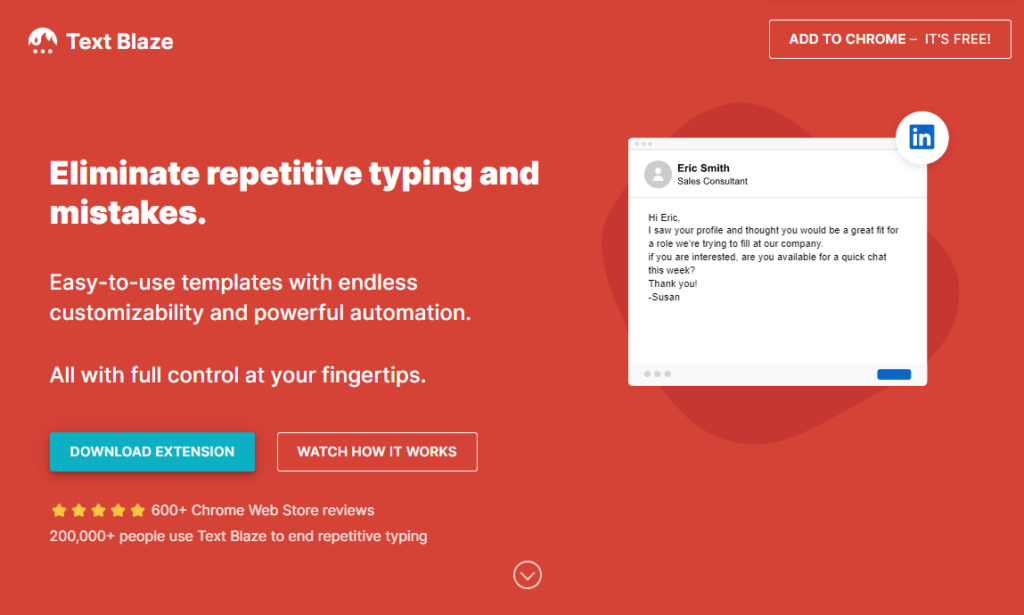
Text Blaze is a Chrome extension that can help increase productivity by streamlining the process of typing repetitive text. With Text Blaze, users can create and store custom text snippets, called “blazes,” which can then be easily inserted into any text field with a simple shortcut or keyboard command. This can save a lot of time when typing out common responses or frequently used phrases, such as emails or social media posts, and Youtube descriptions.
One of the main benefits of Text Blaze is its versatility. Text Blaze can be used for a wide range of applications, such as writing emails, programming, social media, or even filling out forms.
The extension also comes with the ability to set up variables, which means you can insert data specific to your current tasks such as name, date, email, and more.
Text Blaze also offers the ability to import and export blazes, which allows you to share your saved snippets with others or to use them on different devices.
Overall, Text Blaze is a powerful and versatile Chrome extension that can help increase productivity by streamlining the process of typing repetitive text. Whether you need to write emails, fill out forms, or code, Text Blaze can help save time and increase efficiency.
I recommend you to read the complete Review of Text Blaze Chrome Extension which will give you a detailed idea about this Tool.
2. Momentum
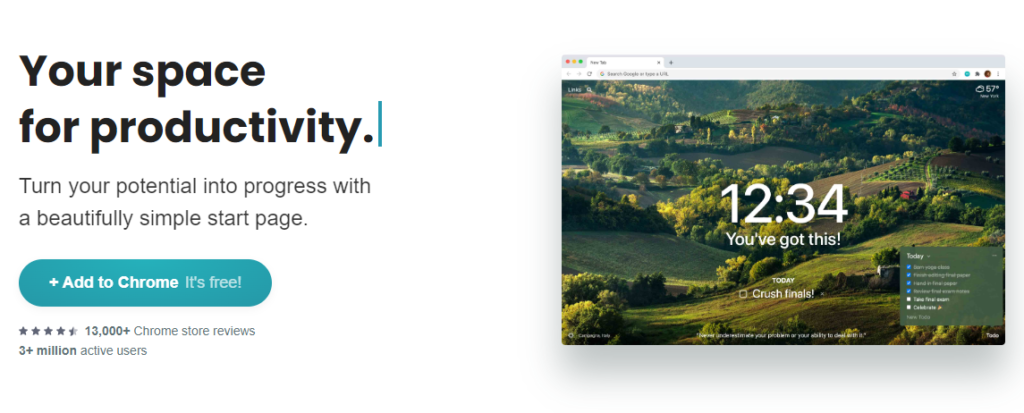
Momentum is a popular Chrome extension for productivity that helps users start their day off on the right foot. Each time you open a new tab in Chrome, Momentum greets you with a beautiful background image, a personalized message, and a quote to inspire you. It also provides you with a to-do list, weather forecast, and the current time, all in one easy-to-use interface.
One of the key features of Momentum is the personalized message, which is tailored to the user’s name and current time of day. This helps to create a sense of accountability and encourages the user to stay on track throughout the day.
The to-do list feature allows users to easily add and prioritize tasks, set due dates, and even track progress. Users can also set goals for the day, such as reading a certain number of pages in a book or going for a walk, and Momentum will remind them to stay on track.
The weather forecast and current time are also prominently displayed, which can help users plan their day and make decisions about what to wear or when to leave for appointments.
Another great feature of Momentum is the ability to change the background image. Users can choose from a wide selection of beautiful and inspiring images, or even upload their own.
Overall, Momentum is a great Chrome extension for productivity that helps users stay organized, motivated, and on track throughout the day. It’s great for those looking for an extension that is more than a simple to-do list, and it provides a welcoming, personalized, and holistic approach to start the day.
3. Todoist
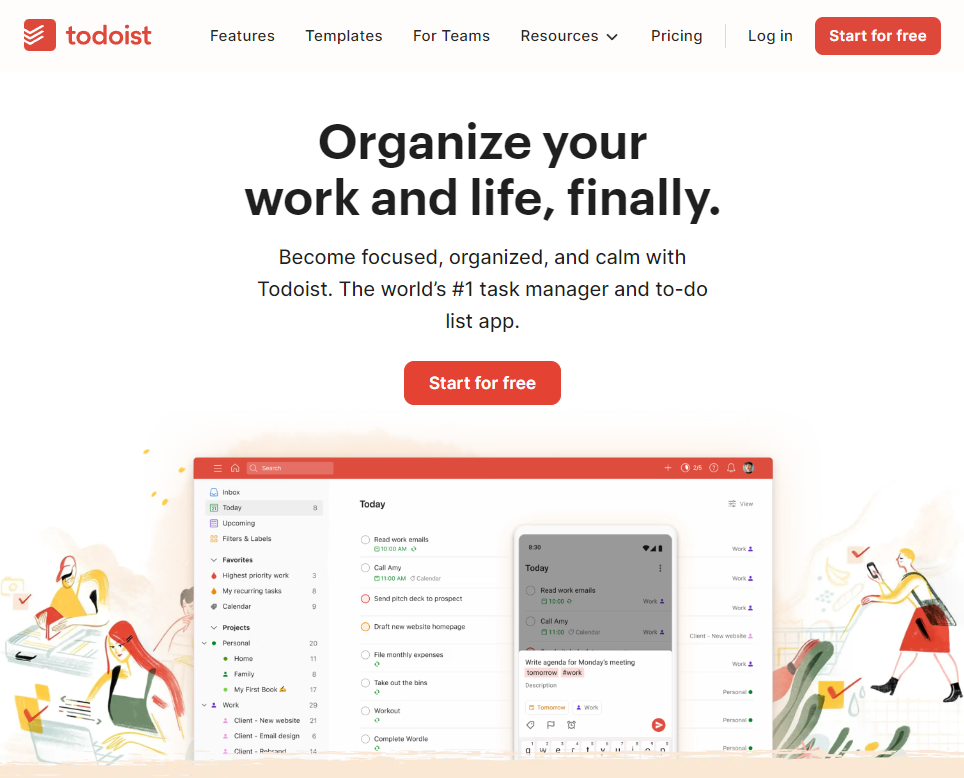
Todoist is a popular Chrome extension and a powerful Project management tool that can help increase productivity by keeping you organized and on track. With Todoist, users can create to-do lists, set due dates and priorities, and even delegate tasks to team members. Todoist is also available on multiple platforms including mobile, web, and desktop apps.
One of the key features of Todoist is its ability to organize tasks into different projects and sub-tasks. This makes it easy to keep track of what needs to be done when it needs to be done, and who is responsible for doing it. Users can also set reminders for upcoming tasks and receive notifications when a task is due.
Todoist also includes a powerful search function, which allows users to quickly find specific tasks or projects. It also supports natural language processing, which means that you can add tasks using natural language, for example, “call to mom every Monday at 5 pm” and the app will automatically set it up for you.
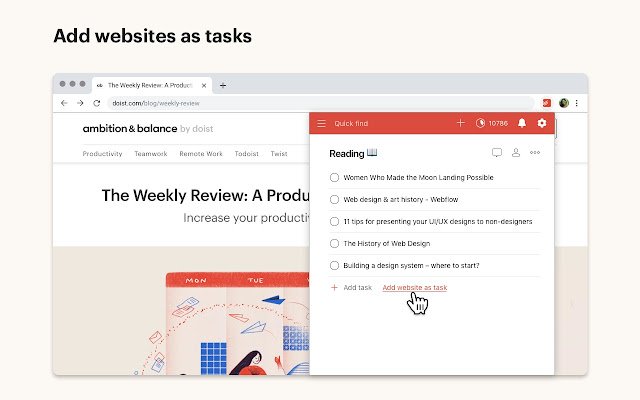
Another great feature of Todoist is its collaboration capabilities. Users can share their to-do lists with others and assign tasks to team members. This helps companies, agencies, or small groups to work together and track the progress seamlessly.
Todoist also integrates with several other productivity tools, such as Trello and Evernote, which allows users to share information and collaborate more effectively.
In conclusion, Todoist is a powerful and versatile Chrome extension and task management tool that can help increase productivity by keeping you organized and on track. Whether you’re working on an individual or a team project, Todoist can help ensure that you get more done in less time.
4. Noisli
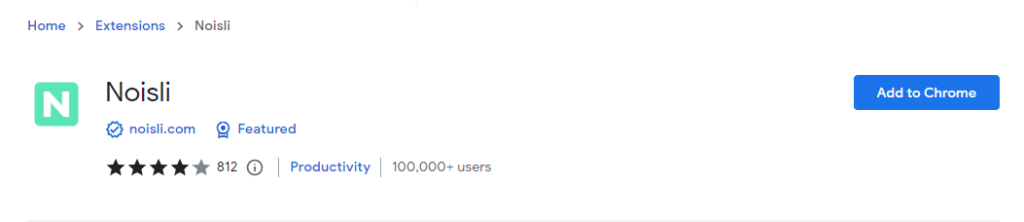
Noisli is a Chrome extension and web-based tool that helps to increase productivity by providing ambient background noise and music to help users focus and relax. It comes with a variety of sounds, such as white noise, nature sounds, and ambient music, that can be mixed and matched to create the perfect background noise for your work environment.
One of the key features of Noisli is its ability to help users focus and increase concentration. The ambient background noise helps to mask distracting sounds, such as office chatter or traffic noise, which can make it easier to focus on your work. Additionally, ambient music can help set the mood and inspire creativity.
It also includes a built-in timer which can help you keep track of time, and also let you set a session length so that it can be automatically stopped after a specific time. This can help users stay on task and stay productive without getting lost in their work.
Another great feature of Noisli is its ability to customize the sound mix. You can set the volume of each sound, adjust the balance, and even create your own custom soundscapes. This gives you the freedom to create the perfect background noise to suit your work environment and personal preferences.
In conclusion, Noisli is a powerful Chrome extension that can help increase productivity by providing ambient background noise and music to help users focus and relax. The variety of sounds and the ability to customize the sound mix make it a great option for anyone looking to improve focus and concentration while working.
5. Grammarly
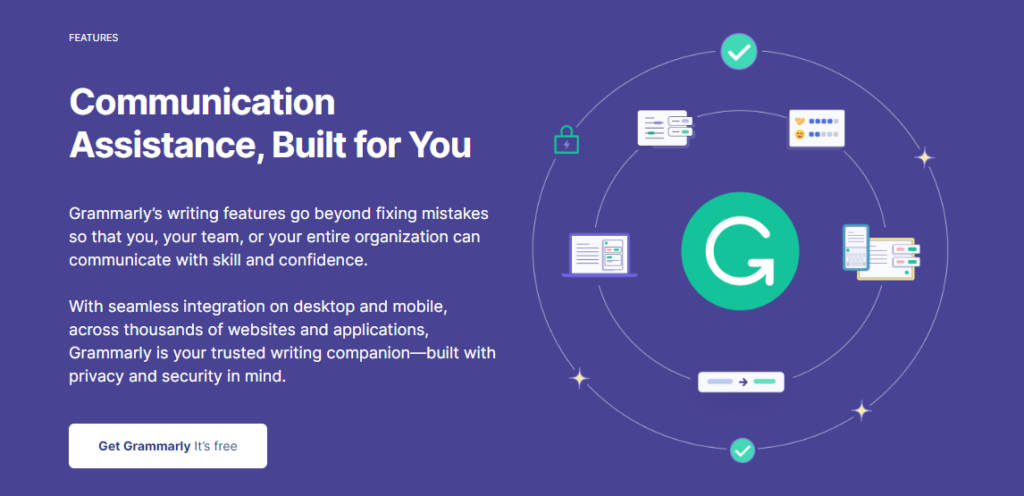
Grammarly is a popular Chrome extension and writing tool that can help increase productivity by improving the quality of written communication. It uses advanced grammar-checking technology to identify and correct grammar, spelling, and punctuation errors in real-time as you write. It also provides suggestions to improve clarity, conciseness, and tone in your written communication.
One of the key features of Grammarly is its real-time error detection, which helps to improve the accuracy and clarity of written communication. It can identify mistakes that you might have missed, such as sentence structure errors, misused words, and punctuation errors, and suggests corrections for them. It also alerts for plagiarism and provides suggestions for making your text more interesting, informative, and persuasive.
Another great feature of Grammarly is its ability to adapt to different writing styles and genres. Whether you’re writing an email, a research paper, or a social media post, Grammarly can help ensure that your communication is clear, concise, and error-free.
Grammarly also has a premium version, which provides more advanced features, such as advanced grammar and style suggestions, writing feedback, and more. This can be especially useful for professional writers, students, and anyone who wants to improve their writing skills.
In conclusion, Grammarly is a powerful and versatile Chrome extension and writing tool that can help increase productivity by improving the quality of written communication. Its real-time error detection and advanced writing suggestions make it a great option for anyone looking to improve their writing skills, be it for professional or personal use.
6. Awesome Screenshot and Screen Recorder
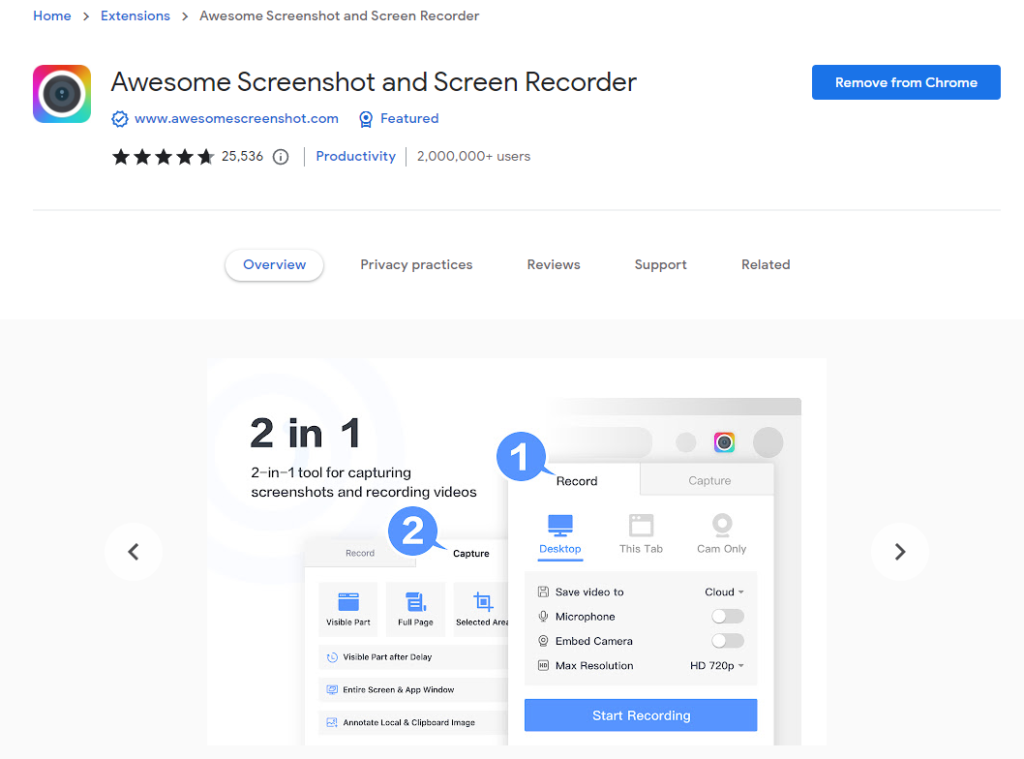
Awesome Screenshot is a popular Chrome extension that allows users to capture and annotate screenshots with ease. It can help increase productivity by allowing users to quickly and easily share information and ideas with others.
One of the key features of Awesome Screenshot is its ability to capture screenshots of entire web pages, including the parts that are not currently visible on the screen. This can save a lot of time when trying to capture specific information from a webpage.
Another great feature of Awesome Screenshot is its annotation tools, which allow users to add text, arrows, shapes, and even blur sensitive information on the screenshot. This can be especially useful when pointing out specific details or making notes on the screenshot. The ability to blur sensitive information also ensures that you can share the screenshot with others without compromising sensitive information.
Awesome Screenshot also allows users to save and share screenshots with others. You can easily Generate instant shareable links which can be viewed by anyone accessing that URL.
You can also save screenshots to your local computers or share them via email, social media, or other online platforms. Additionally, It has built-in cloud storage, which lets you store and access screenshots from anywhere.
Watch the Below video to learn more about it.
In conclusion, Awesome Screenshot is a must-have Chrome extension that can help increase productivity by allowing users to quickly and easily capture and share information and ideas with others. Its ability to capture full web pages and annotation tools make it a great option for anyone looking to share information and collaborate with others.
7. BlockSite
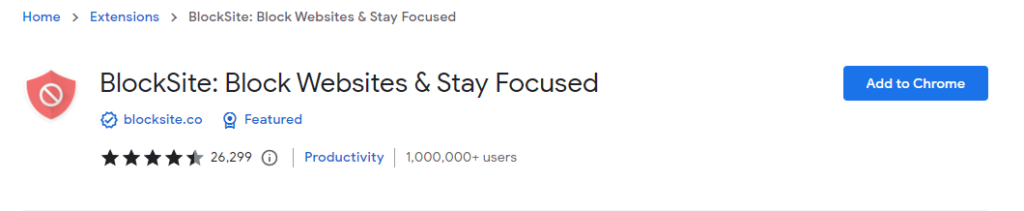
BlockSite is a popular Google Chrome extension that helps users to increase productivity by blocking distracting websites and apps. It allows users to create a list of blocked sites and apps, and then automatically blocks access to those sites and apps when the user tries to visit them.
One of the key features of BlockSite is its ability to block specific websites and apps, which can help users to stay focused and avoid distractions. Users can add any website or app to the blocklist, which will then be inaccessible while BlockSite is active.
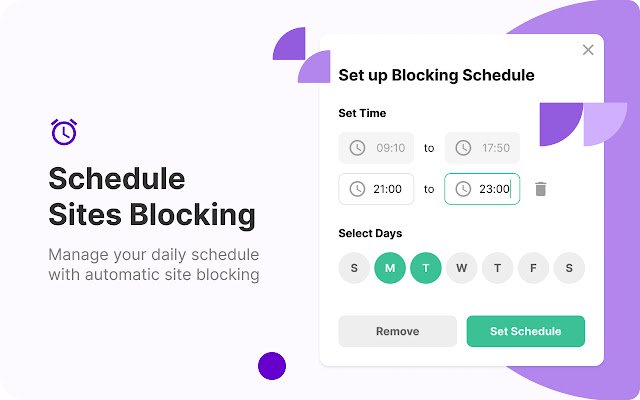
Another great feature of BlockSite is its schedule feature, which allows users to set specific times of the day when the blocked sites will be accessible. This can be useful for those who want to stay focused during work hours, but still, have the option to access blocked sites during their free time.
BlockSite also includes a password feature, which requires the user to enter a password before they can access blocked sites. This can be an effective way to prevent oneself from accidentally visiting blocked sites or apps when trying to focus on work or study.
In conclusion, BlockSite is an essential Chrome extension that can help increase productivity by blocking distracting websites and apps. Its ability to block specific sites and apps, schedule feature and password feature make it a great option for anyone looking to stay focused and avoid distractions.
8. Right Inbox
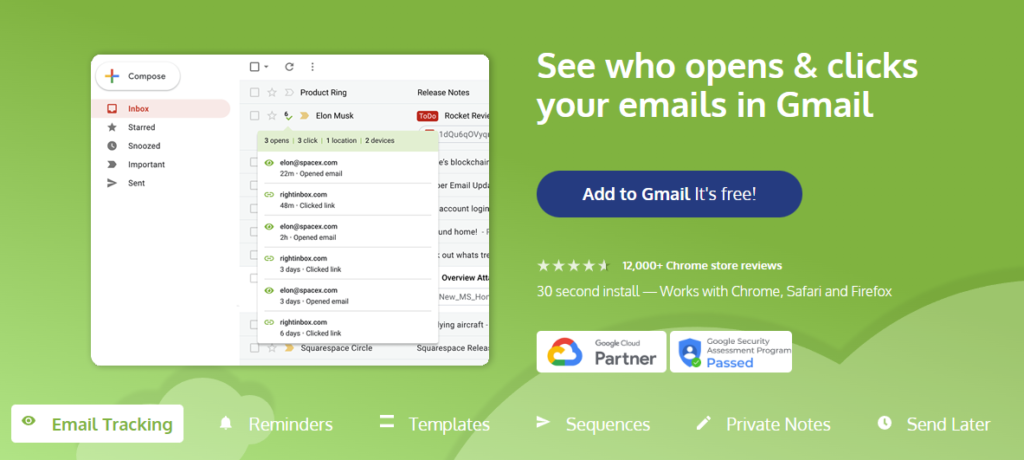
Right Inbox is a Chrome extension that helps users to increase productivity when managing their email communication. It is a powerful tool that provides features such as email scheduling, recurring emails, templates, and follow-ups, which can save time and help users to stay organized.
One of the key features of Right Inbox is its ability to schedule emails to be sent at a later time. This can be useful for sending emails at the best time for your recipients, or for sending reminders and follow-ups.
Another useful feature is the ability to set up recurring emails, which allows you to send regular, scheduled emails to a specific recipient or group of recipients. This can save a lot of time when sending regular updates or reports.
Right Inbox also includes a Templates feature that allows users to create and save email templates for frequently used messages, including formatting, attachments, and images. You can also set up variables in the template to quickly personalize them to the specific recipient.
The Follow-ups feature allows you to set reminders to follow up on specific emails, which can be especially useful for keeping track of important conversations or tasks.
In conclusion, Right Inbox is a Go to tool for Email marketers that can help increase productivity by streamlining email communication. The ability to schedule emails, set up recurring emails, create email templates, and follow up on specific emails makes it a great option for anyone looking to save time and stay organized with their email communication.
9. Postlight Reader
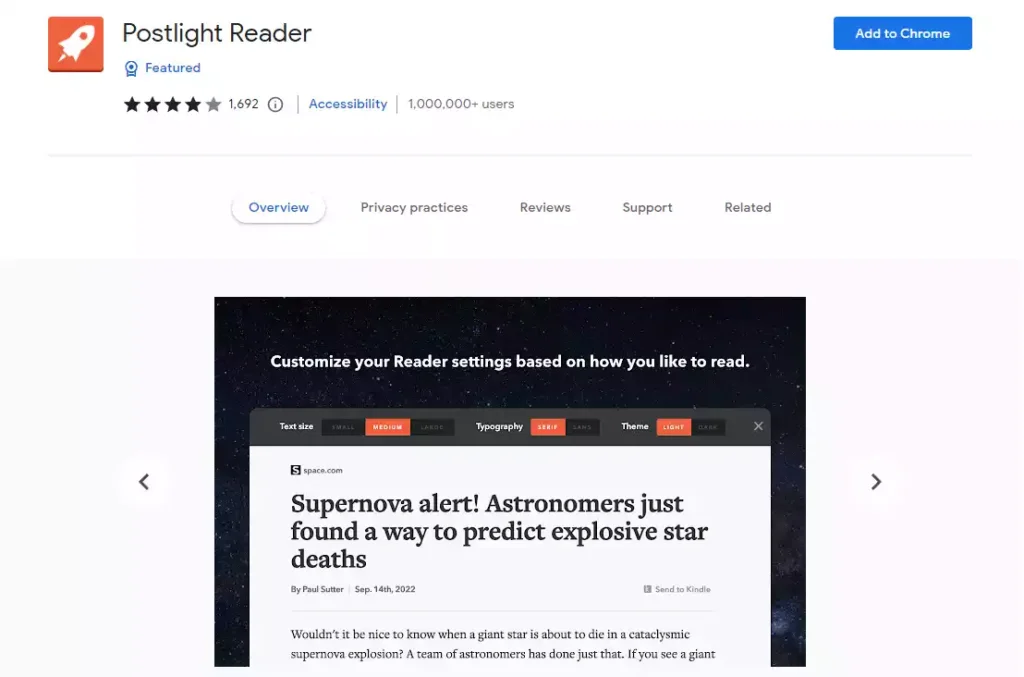
Postlight Reader is a browser extension for the Google Chrome web browser that is designed to improve the reading experience of online articles. It removes ads and other distractions from a webpage and presents the content in a clean, easy-to-read format.
It also has built-in text-to-speech functionality and can be used to save articles for later offline reading. It also supports other features like Dark mode and control font size. This is considered a productivity tool because it helps users to focus on the content they want to read without being distracted by ads and other unwanted elements on the page.
10. Buster: Captcha Solver for Humans

Buster: Captcha Solver for Humans is a browser extension for the Google Chrome web browser that is designed to automate the process of solving CAPTCHAs (Completely Automated Public Turing tests to tell Computers and Humans Apart) on websites.
CAPTCHAs are used to prevent automated scripts from interacting with a website and are typically used to protect online forms from spam or abuse.
Buster makes it easier to solve these captchas by automating the process, this way users do not have to manually enter the letters or numbers displayed in the CAPTCHA image, which can be time-consuming and frustrating.
It is considered a productivity tool because it helps users to avoid the tedious task of manual captchas, which can save time and effort.
11. Readwise Highlighter
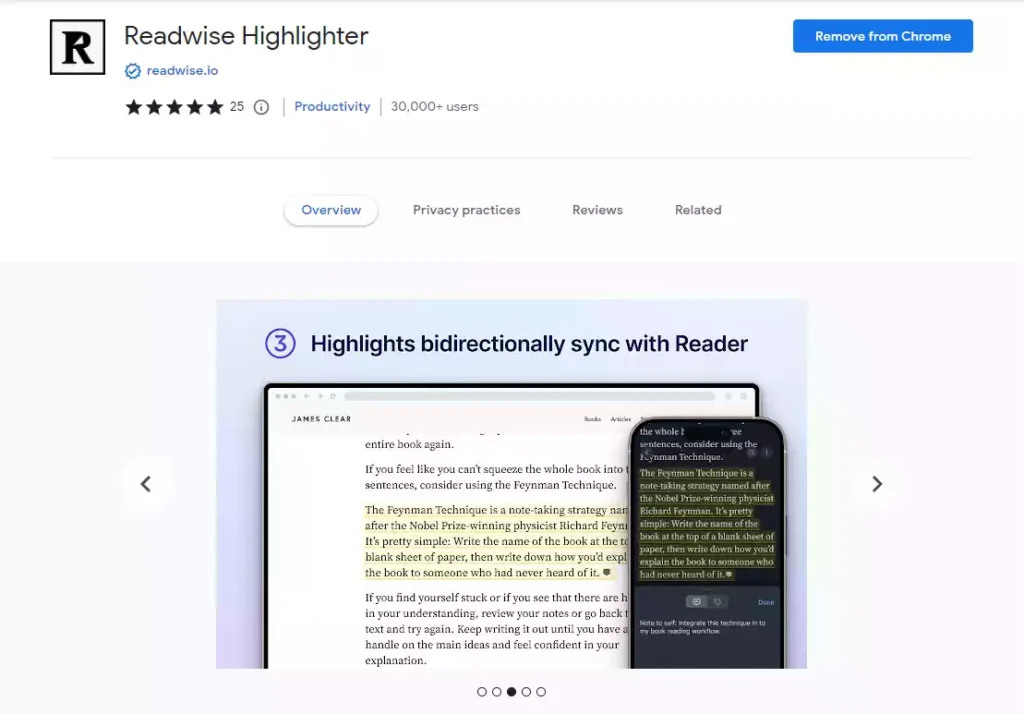
Readwise is a Chrome extension for productivity, it helps users to extract and save highlights and notes from books, articles, and documents that they’ve read. It allows user to add their highlights from Kindle, iBooks, and many other e-readers and apps. It also has the ability to send daily or weekly email reminders of the highlights they’ve saved, this can help users to remember important information they’ve read and reflect on it.
This extension is considered to be a productivity tool as it helps users to organize, review and reflect on the important information they’ve read and makes it more likely that they will retain and apply the information in their work or study.
Additionally, users can also use this to review their notes before exams or meetings or to refresh their memory on a particular topic, which can lead to more efficient and effective use of their time.
12. Papier
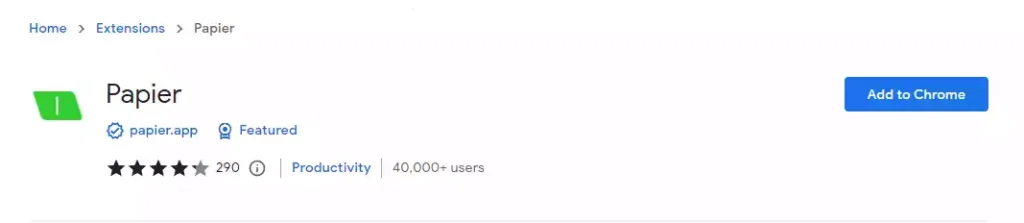
Papier is a productivity tool that provides a simple and lightweight note-taking experience. It is available as a web-based application and as a Chrome browser extension. Papier allows users to take notes, create checklists, and save web pages, all in a minimalistic interface with a focus on speed and simplicity. It does not have many features compared to other note-taking apps but it aims to provide a quick and easy way to capture information and thoughts. The notes are saved locally on the user’s computer and can be exported in plain text format.
Papier is a good option for users who prefer a simple and minimalistic note-taking experience, and not looking for extensive features, such as collaboration, version control, multimedia, and sync across multiple devices. It’s suitable for users who want a quick and easy way to take notes and save web pages and is particularly useful for users who frequently use multiple devices or switch between different web browsers.
Conclusion
These are my favorite chrome extensions for better productivity. Which of these Browser extensions are you going to try first let me know in the comment section.
